Top Menu’s Changed AGAIN!
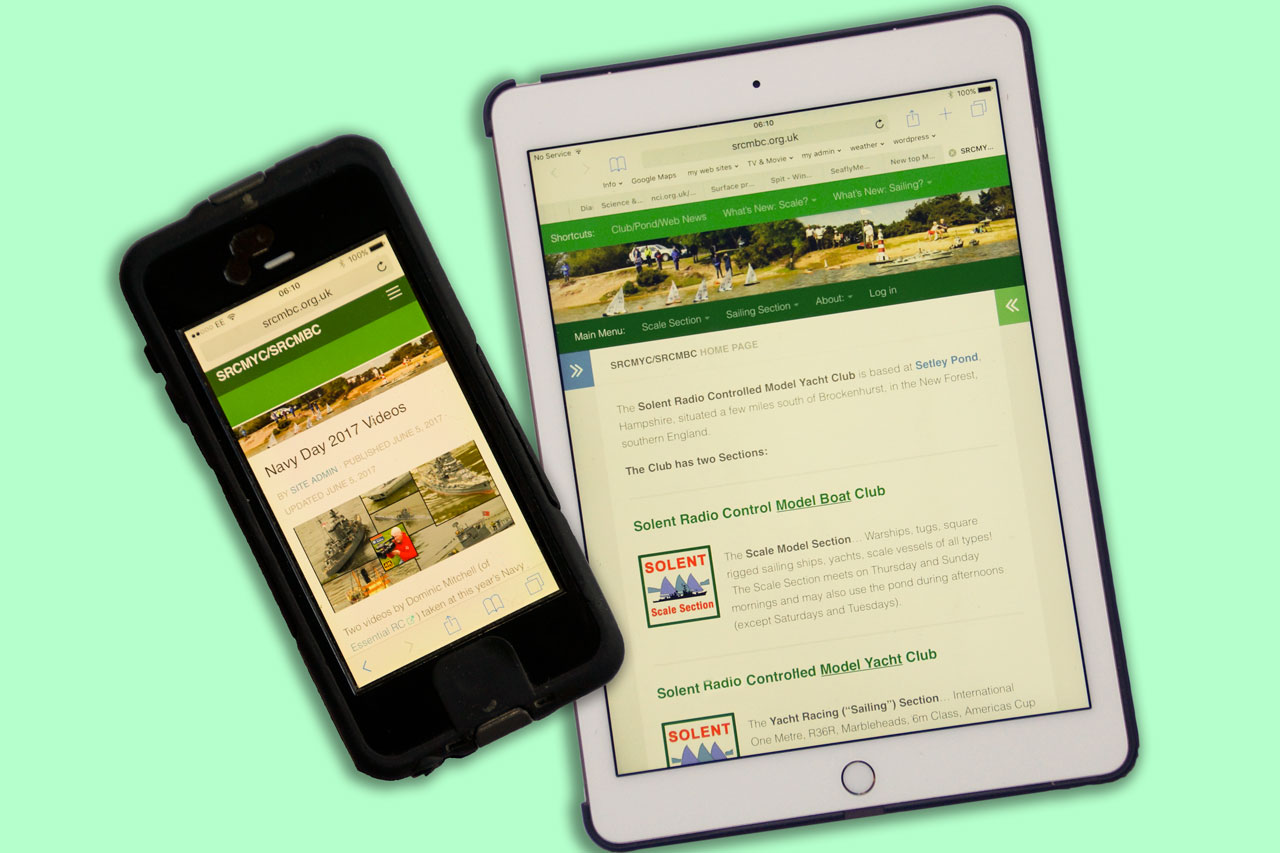
If you always access the web site on a Smart Phone or a smaller screen type of Tablet you won’t see a change. However if you use a PC or a Tablet with a medium to large screen the top menus will appear slightly different. But… if you haven’t realised things have changed… don’t bother about the rest of this message!
Where have things gone?
- The “Quick Look” view of all the latest items which used to be in the “Main Menu” can now be found in the “What’s New” columns of the top “Shortcuts” menu.
- the “About” section is now only available from the “Main Menu”.
- at any time you can access the Home Page by clicking on the banner picture, or where it says “Main Menu” or “Shortcuts”.
Why?
More and more people are using Tablets and Smart Phones to view web pages rather than using a home computer. The new changes should make it easier to navigate around the web site when using a tablet computer like an iPad.
Problems or suggestions?
Please contact me, Peter Taylor at info@srcmbc.org.uk




